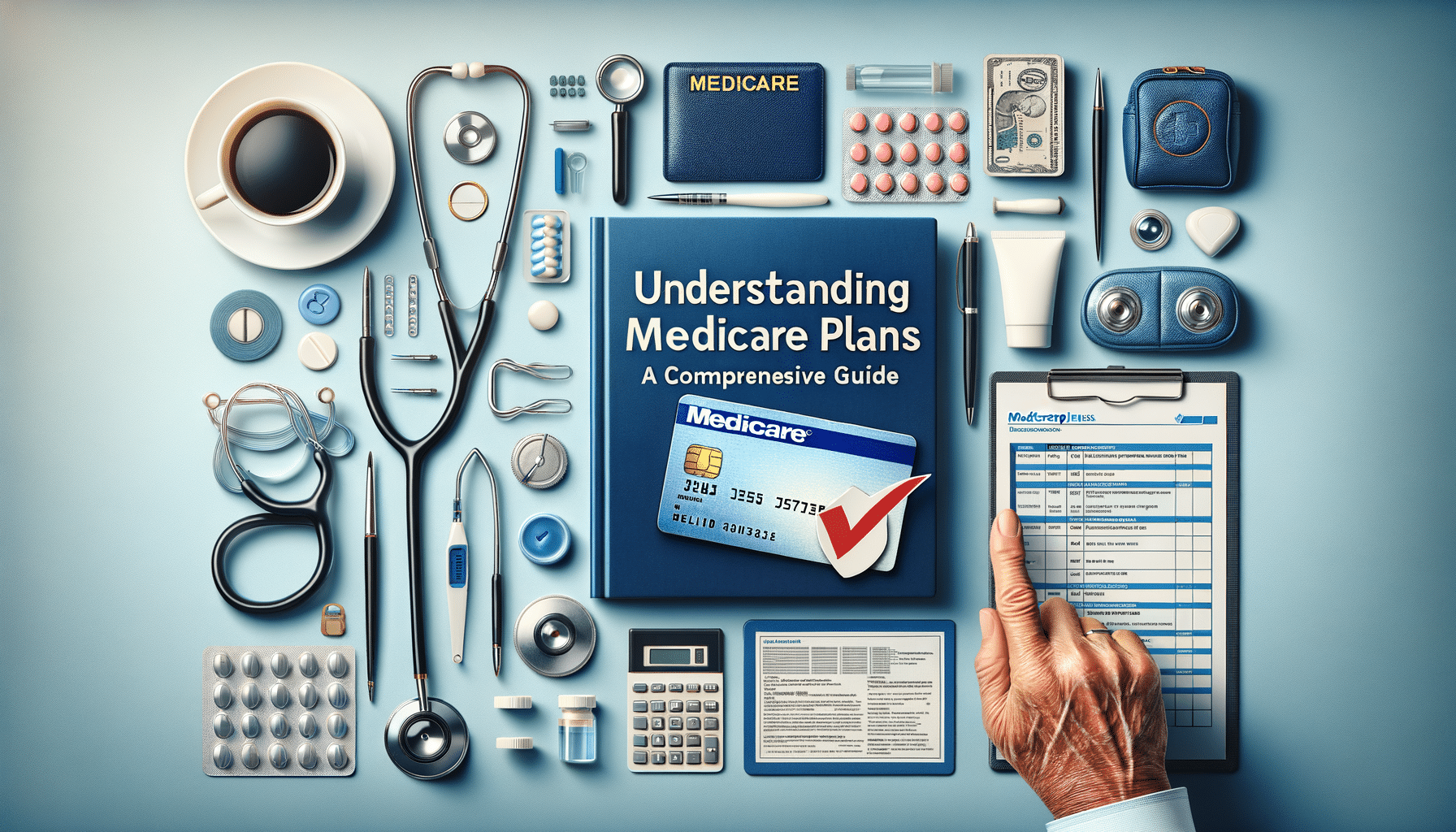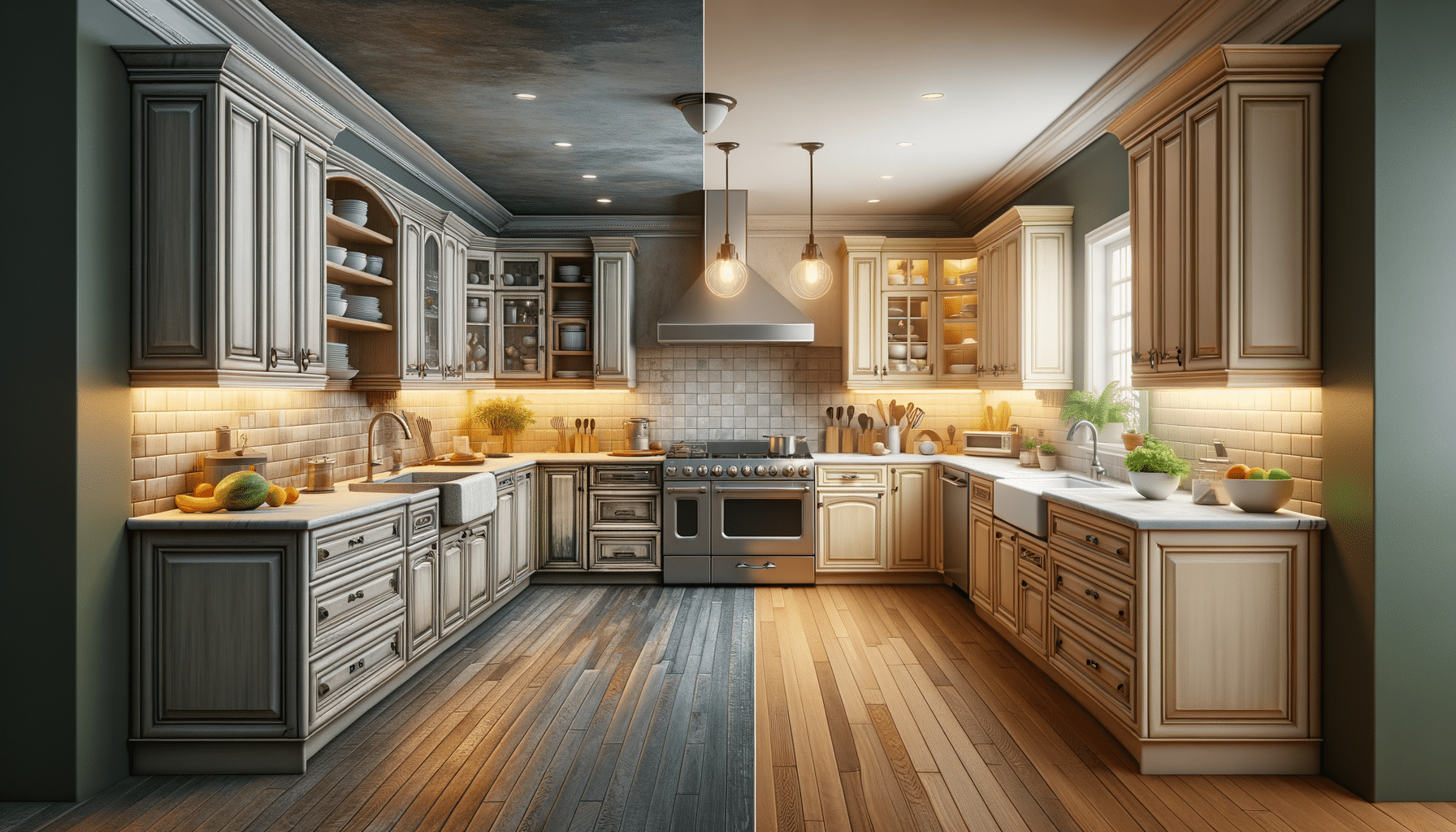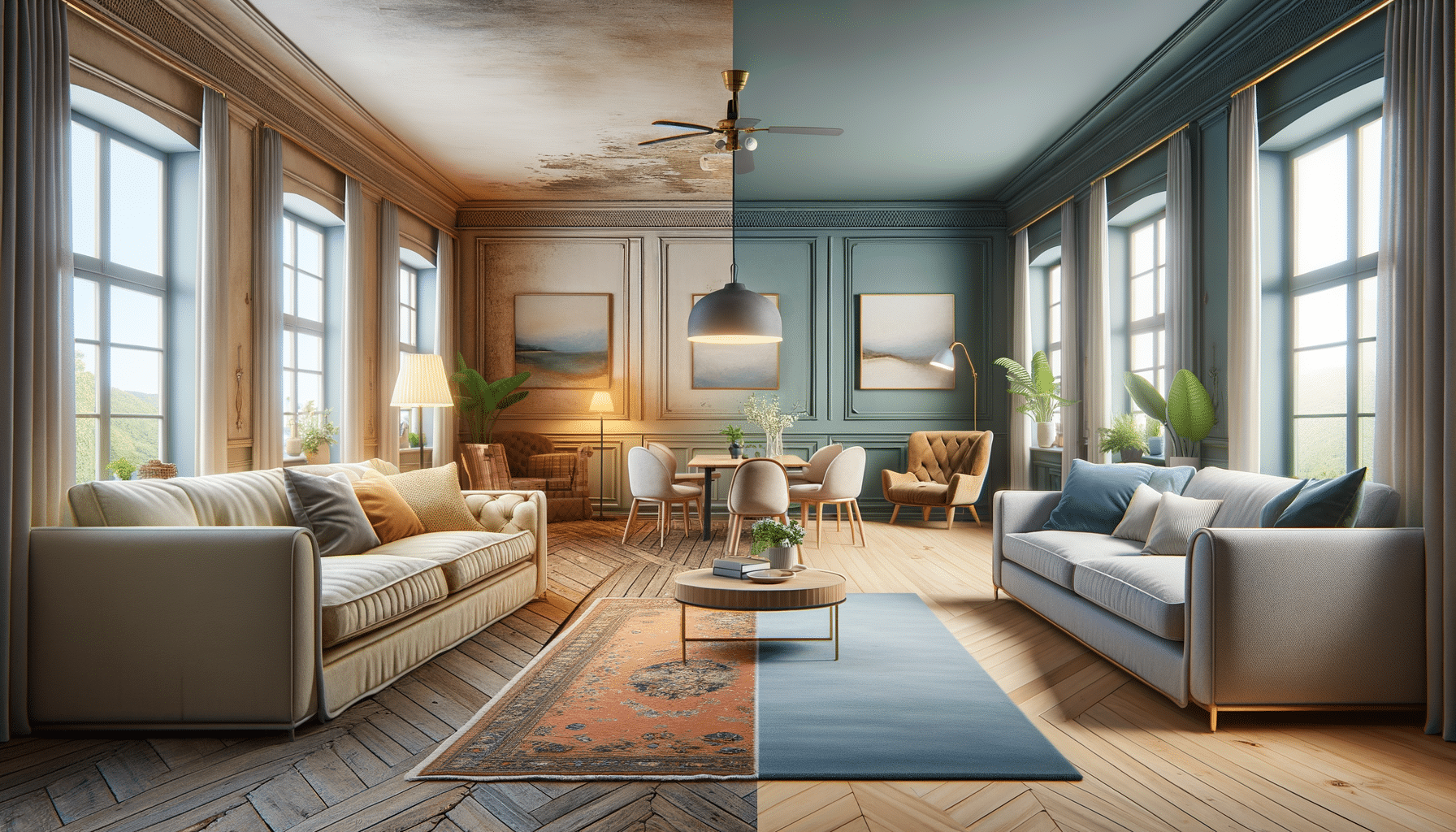How to Optimise Your Travel Tech Store for Mobile Shoppers
More than half of all e-commerce traffic now comes from mobile devices. If your travel tech store is not mobile-friendly, you are missing out on sales, frustrating potential customers, and losing your competitive edge.
This guide shows you how to achieve perfect mobile optimisation, build a responsive store design, and succeed in the growing world of travel ecommerce.
Why Mobile Optimisation Matters More Than Ever
Travellers shop on the move. They browse from airports, hotels, coffee shops, and remote workspaces.
If your store loads slowly, looks strange, or is hard to navigate on a phone, they will leave — often in seconds.
Good mobile optimisation leads to:

- Higher conversion rates.
- Lower bounce rates.
- Better customer satisfaction.
- More revenue from mobile shoppers.
Pro tip: Your mobile site is not just a smaller desktop version. It must be built for mobile first.
Quick Checklist: Key Steps to Optimise Your Mobile Store
Before launching:
- Use a responsive design that adapts to all screen sizes.
- Test loading speeds on 3G and 4G networks.
- Make navigation simple and thumb-friendly.
- Use large, easy-to-click buttons.
- Compress images without losing quality.
- Keep text short, clear, and easy to read.
- Streamline checkout with fewer steps.
- Enable mobile payment options.
- Test the store on multiple devices.
- Fix any pop-ups or ads that hurt user experience.
Important: Regular testing is vital. A store that works today might not tomorrow as devices and browsers change.
Step-by-Step Guide: How to Optimise Your Travel Tech Store for Mobile Shoppers
1. Use a Fully Responsive Store Design

A responsive store design automatically adjusts content to fit different screens.
Key elements:
- Flexible grids and layouts.
- Scalable images.
- Fonts that adjust to screen size.
Good responsive themes for e-commerce include:
- Shopify’s Debut and Dawn themes.
- WooCommerce mobile-optimised themes.
- BigCommerce’s Cornerstone Light.
Tip: Always preview your store on different screen sizes before publishing updates.
2. Speed Up Mobile Loading Times
Mobile users are even less patient than desktop users.
To speed up your site:
- Compress images using tools like TinyPNG.
- Reduce the number of plugins and scripts.
- Use fast hosting designed for e-commerce.
- Minimise redirects and unnecessary code.
Aim for a loading time of under three seconds.
Tip: Google’s PageSpeed Insights tool helps you find speed issues and fix them.
3. Simplify Navigation for Small Screens
On mobile, menus and navigation must be extra simple.
Good mobile navigation:
- Uses a “hamburger” menu (three-line icon) for small screens.
- Prioritises the most important pages.
- Has a sticky header for easy return to home or cart.
Organise categories logically so users do not have to hunt for products.
4. Make Buttons and Links Thumb-Friendly
Mobile users browse with their thumbs, not a mouse.
Optimise by:
- Making buttons big enough to tap easily (minimum 44×44 pixels).
- Leaving enough space between links.
- Using clear, actionable labels (“Buy Now,” “Add to Cart,” “View Details”).
Tiny buttons or links too close together cause frustration and lost sales.
5. Optimise Images for Mobile Shopping
Big, slow-loading images are a major mobile problem.
Fix it by:
- Compressing all images without losing quality.
- Using next-gen formats like WebP.
- Cropping images to the right mobile dimensions.
- Avoiding huge hero banners that take too long to load.
Clear, fast-loading images improve both UX and SEO.
6. Shorten Mobile Checkout Processes
The longer the checkout, the more abandoned carts you will have.
Simplify checkout by:
- Offering guest checkout (no forced account creation).
- Using autofill for addresses and payment info.
- Accepting mobile-friendly payments like Apple Pay, Google Pay, and PayPal.
Tip: Test your own checkout on mobile regularly. If it takes more than two minutes, it is too long.
7. Focus on Mobile SEO Best Practices
Mobile shoppers often discover your store through search engines.
Mobile SEO essentials:
- Use short, clear titles and meta descriptions.
- Optimise images with alt text.
- Structure pages with headers (H1, H2, H3).
- Build fast, mobile-friendly pages that Google loves.
Google uses mobile-first indexing, meaning it ranks your site based on its mobile version.
8. Test and Optimise Continuously
Mobile optimisation is never “one and done.”
Best testing habits:
- Use real devices, not just simulators.
- Test different operating systems (iOS, Android).
- Monitor bounce rates and session lengths in Google Analytics.
- Survey users for feedback about the mobile experience.
Fix small issues before they become major sales problems.
Best Practices for Mobile-Optimised Travel E-commerce Stores
- Prioritise Speed Over Fancy Features: A fast site sells more than a pretty one that lags.
- Use Clear CTAs: Make call-to-action buttons obvious and easy to tap.
- Design for Fingers, Not Cursors: Remember how users interact with touchscreens.
- Streamline Product Pages: Highlight key features first. Save details for below-the-fold content.
- Embrace Minimalism: Less clutter means more focus on buying.
FAQs
1. Why is mobile optimisation so important for travel ecommerce?
Travellers rely on mobile devices to shop while on the move. A poor mobile experience means lost sales and lost customers.
2. How can I check if my store is mobile-friendly?
Use Google’s Mobile-Friendly Test tool to do manual tests on different devices.
3. What are the biggest mobile shopping mistakes?
Slow-loading pages, complicated checkouts, tiny buttons, and hard-to-read text are the top issues.
4. Should I build a mobile app for my travel tech store?
Only if you have a large customer base already. Most small-to-medium stores should focus on perfecting their mobile website first.
Building a Mobile-First Store That Wins Customers Everywhere

In travel ecommerce, your customer could be browsing from a train in Italy or a café in Bali. Your store must work perfectly wherever they are.
By focusing on strong mobile optimisation, building a smart responsive store design, and following travel ecommerce best practices, you give your business the best chance to succeed — one thumb tap at a time.
Download our Free Mobile Optimisation Checklist and turn more mobile visitors into loyal customers.